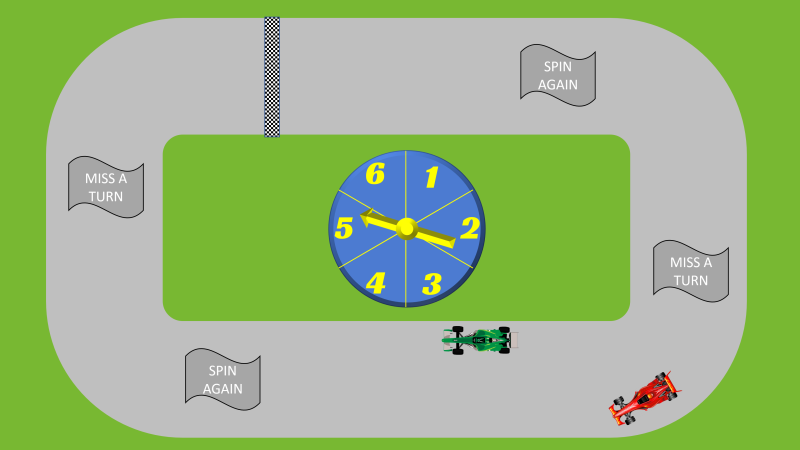Project Description
This page provides a link to a You Tube video on how to make a racing game in PowerPoint.
It shows how to make a simplified version of the ‘Grand Prix’ game (scroll down to find).
This tutorial uses an F1 car racing theme but you could easily swap the cars for horses, bikes, people or anything else you might want to race. This tutorial also shows how to make a simple spinner that tells you how many moves to make.
Please don’t forget to Like / Subscribe / Comment etc when you get to You Tube.